
boscorelli - Fotolia
Breaking down the costs of cloud storage
Storage is a primary reason enterprises move workloads to the cloud. But before shipping off your data, learn how region, capacity and other factors shape cloud storage costs.
Most major public cloud providers offer their services a la carte, with pricing based on numerous fees that are assessed by month, use or volume. This is particularly apparent with cloud storage, where costs accrue based on the amount of storage used, the region where it's housed, the type of service and the amount of data stored.
As a result, the costs of cloud storage can add up quickly. Some of the common elements of cloud storage pricing include the service type, region, capacity, movement and retention or deletion of data.
Service type: The service type refers to the storage service you select from the cloud provider. For example, Amazon Web Services (AWS) offers various storage services, such as Simple Storage Service (S3), Elastic Block Storage and Amazon Glacier. By comparison, Google Cloud Storage offers high-performance regional and multiregional storage, as well as slower and less expensive options. Microsoft Azure touts durable and available storage products, like blob, queue, file and disk storage, as well as other storage services.
Region: Cloud providers typically have data centers in different locations, so the costs of cloud storage can vary by region. For example, AWS S3 Standard storage for the US East (Ohio) region is priced at $0.023 per gigabyte for the 50 TB each month. By comparison, the same 50 TB per month costs $0.024 per gigabyte for the EU (London) region.
Capacity: The amount of storage -- or capacity -- users consume each month also affects cloud storage prices. Capacity is often tiered. For example, Azure blob storage pricing using hot, locally redundant storage is $0.024 per gigabyte for the 100 TB per month. The next 900 TB per month will cost slightly less at $0.0232 per gigabyte, and the subsequent 4,000 TB per month will cost even less at $0.0223 per gigabyte.
Example of Google Cloud Storage pricing
Suppose the business uses 100 GB of regional storage data throughout the entire month, 12 GB of data is retrieved (read) from storage, and there are 10,000 puts and 10,000 gets over the month. This would work out to: (100 GB * $0.02/GB) $2.00 + (12 GB * $0.12/GB) $1.44 + (10,000 * $0.05/10,000) $0.05 + (10,000 * $0.004/10,000) $0.004 = $3.494 for that month. This amount may seem trivial, but it's easy to see how multiple large storage instances can really add up over time.
Movement: Data movement can be costly because providers charge for interactions, such as puts and gets, as well as moving data to or from cloud storage. Access costs can vary, depending on the service, tier and resiliency. For example, users of Azure hot blob storage with geographically redundant storage are billed an additional $0.10 per 10,000 put or create container operations; $0.004 per 10,000 other operations; and $0.02 per gigabyte of georeplication data transfers.
Other providers charge for the amount of data written or read to storage -- known as ingress and egress. For example, Google Cloud Storage charges $0.12 per gigabyte for the 1 TB of data read, $0.11 per gigabyte for 1 TB to 10 TB read, and $0.08 per gigabyte for data beyond 10 TB read from storage. Writes (ingress) are free.
Deletion: Infrequently accessed or archival-type storage instances may incur a fee for deletion, or if deletion occurs earlier than a prescribed minimum time frame. For example, Google Cloud Platform’s archival Coldline storage pricing in the U.S., Europe and Taiwan charges $0.007 per gigabyte for data at rest, and then charges $0.05 per gigabyte for data retrieval.
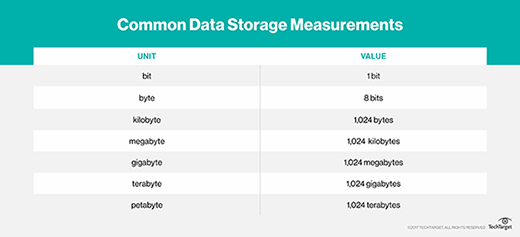
Deal with a truckload of data
Even though the cost of data ingress for most cloud storage services is free, the time required to transfer multiple terabytes of data across the internet can be prohibitive. Few organizations possess the bandwidth needed to do this. And recovering large-scale data sets from a cloud provider through the internet can be equally prohibitive.
Some organizations skirt around large data transfers by opting for physical disk-handling services. The idea is surprisingly low-tech: Just ship a disk containing the desired data to the cloud provider, and the provider will copy the data from your disk to a suitable storage instance. Alternatively, the provider can copy your desired data to a disk or storage appliance and ship the data to you.
The prices for these services typically involve only a modest per-disk handling fee, but any regular data storage transaction charges will also apply. Two common examples of this service include Microsoft Azure's Import/Export service and the Snowball service from AWS.
Reduce the costs of cloud storage
Cloud providers offer a suite of online, nearline, offline, archive and other storage types, so select the service that suits the needs of your application. Infrequently accessed and archival storage services can be more cost-effective for backup or long-term archiving tasks.
Also, make sure to meet any minimum retention periods. For example, some storage services may require a minimum billable service period of 30 days -- this is common for archival storage services. If you only to use the storage instance for a few days, it may be more cost-effective to use a different service with no minimum billable period, even if the actual storage type is more expensive.
Look for thin-provisioning characteristics. If you must predefine the maximum capacity for a storage instance, be sure that you're only billed for the amount of capacity you use, not the total amount provisioned. But, remember, some high-end services, such as the Azure Premium Storage service, may bill for the entire allocation from the start.
Any form of public cloud adoption, including for storage, should include well-defined policies that outline the and lifecycle of cloud resources. Monitoring tools, such as those offered by the cloud providers, can help administrators oversee public cloud usage and expenses, rein in excess usage and expedite the removal of older, unused instances.
Unnecessary cloud storage continues to rack up charges every month, so delete data you no longer need -- but, remember, some archival services impose minimum monthly fees or early deletion costs.
Lastly, minimize data movement. Don't use public cloud storage as a primary backup location -- moving huge amounts of data out of cloud storage can impose huge costs. Local data deduplication can help, too, lowering the storage capacity required. Consider redesigning applications to minimize interactions and to lower the costs of cloud storage.





